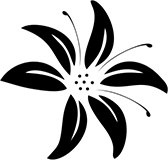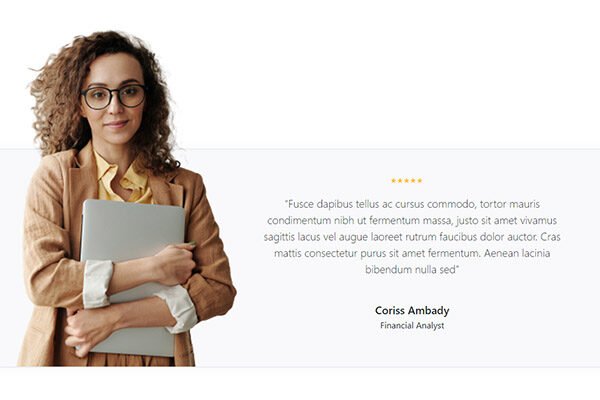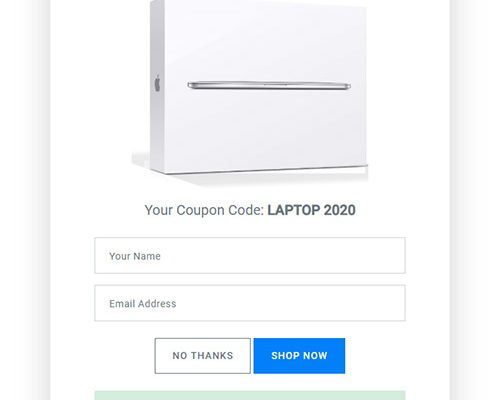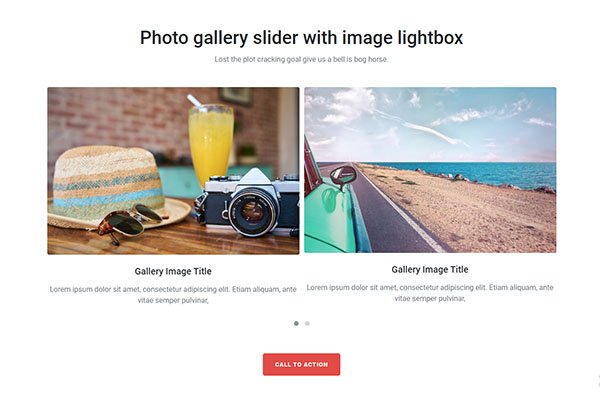Content section design with boxes and icons bootstrap snipp made with bootstrap framework, you can use this in middle of your webpage, simple div structure easy to implement.
<!doctype html>
<html lang="en">
<head>
<!-- Required meta tags -->
<meta charset="utf-8">
<meta name="viewport" content="width=device-width, initial-scale=1, shrink-to-fit=no">
<!-- Bootstrap CSS -->
<link rel="stylesheet" href="css/bootstrap.min.css">
<link href="https://cdn.lineicons.com/2.0/LineIcons.css" rel="stylesheet">
<title>Content section design with boxes and icons</title>
</head>
<body>
<style type="text/css">
@import url('https://fonts.googleapis.com/css2?family=Roboto:wght@300;400;500;700&display=swap');
body {
font-family: 'Roboto', sans-serif;
}
.box-100{
transition:all 0.3s ease;
cursor:pointer;
box-shadow: 0px 0px 2px 6px rgba(0,0,0,0.03);
width: 100px;
height: 100px;
border-radius: 100px;
}
.box-100 i{
font-size:26px;
}
.box-100:hover{
box-shadow: 0px 0px 5px 8px rgba(0,0,0,0.08);
}
.box-100:hover i{
color:#e34c43;
}
.btn-link {
color: #e34c43;
transition: all 0.3s ease;
font-weight: bold;
font-size: 13px;
letter-spacing: 1px;
text-transform: uppercase;
}
.btn-link:hover {
color: #db3447;
opacity: 0.5;
text-decoration: none;
}
.cc {
transition: all 0.3s ease;
cursor: pointer;
}
.cc:hover {
box-shadow: 0px 0px 32px 2px rgba(0,0,0,0.06);
}
</style>
<div class="container py-5">
<div class="row py-5">
<div class="col-12 text-center">
<h2 class="mb-2 h1 font-weight-bold">Super clean user interface for easier use.</h2>
<p class="mb-5 text-black-50">Lost the plot cracking goal give us a bell is bog horse.</p>
<div class="row pt-3">
<div class="col-lg-4 col-md-6 mb-4">
<div class="p-4 border-light border rounded cc">
<div class="d-flex justify-content-center align-items-center border rounded-circle box-100 mx-auto">
<i class="lni lni-apartment"></i>
</div>
<h5 class="mb-3 mt-5">Image Heading Here</h5>
<p class="mb-4 text-muted">Lorem ipsum dolor sit amet, consectetur adipiscing elit.</p>
<a href="" class="btn-link">View More →</a>
</div>
</div>
<div class="col-lg-4 col-md-6 mb-4">
<div class="p-4 border-light border rounded cc">
<div class="d-flex justify-content-center align-items-center border rounded-circle box-100 mx-auto">
<i class="lni lni-calculator"></i>
</div>
<h5 class="mb-3 mt-5">Image Heading Here</h5>
<p class="mb-4 text-muted">Lorem ipsum dolor sit amet, consectetur adipiscing elit.</p>
<a href="" class="btn-link">View More →</a>
</div>
</div>
<div class="col-lg-4 col-md-6 mb-4">
<div class="p-4 border-light border rounded cc">
<div class="d-flex justify-content-center align-items-center border rounded-circle box-100 mx-auto">
<i class="lni lni-bar-chart"></i>
</div>
<h5 class="mb-3 mt-5">Image Heading Here</h5>
<p class="mb-4 text-muted">Lorem ipsum dolor sit amet, consectetur adipiscing elit.</p>
<a href="" class="btn-link">View More →</a>
</div>
</div>
<div class="col-lg-4 col-md-6 mb-4">
<div class="p-4 border-light border rounded cc">
<div class="d-flex justify-content-center align-items-center border rounded-circle box-100 mx-auto">
<i class="lni lni-cart-full"></i>
</div>
<h5 class="mb-3 mt-5">Image Heading Here</h5>
<p class="mb-4 text-muted">Lorem ipsum dolor sit amet, consectetur adipiscing elit.</p>
<a href="" class="btn-link">View More →</a>
</div>
</div>
<div class="col-lg-4 col-md-6 mb-4">
<div class="p-4 border-light border rounded cc">
<div class="d-flex justify-content-center align-items-center border rounded-circle box-100 mx-auto">
<i class="lni lni-codepen"></i>
</div>
<h5 class="mb-3 mt-5">Image Heading Here</h5>
<p class="mb-4 text-muted">Lorem ipsum dolor sit amet, consectetur adipiscing elit.</p>
<a href="" class="btn-link">View More →</a>
</div>
</div>
<div class="col-lg-4 col-md-6 mb-4">
<div class="p-4 border-light border rounded cc">
<div class="d-flex justify-content-center align-items-center border rounded-circle box-100 mx-auto">
<i class="lni lni-comments-alt"></i>
</div>
<h5 class="mb-3 mt-5">Image Heading Here</h5>
<p class="mb-4 text-muted">Lorem ipsum dolor sit amet, consectetur adipiscing elit.</p>
<a href="" class="btn-link">View More →</a>
</div>
</div>
</div>
</div>
</div>
</div>
</body>
</html>