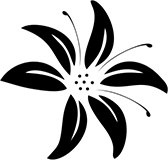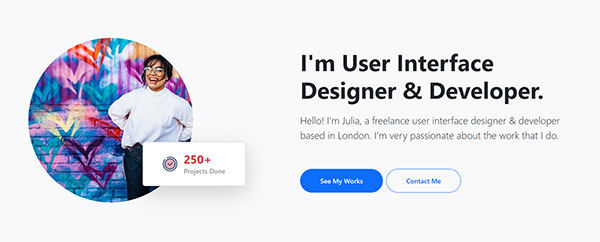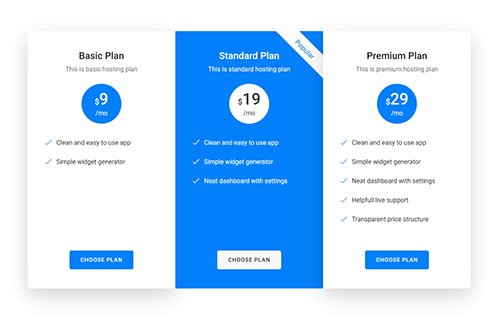This bootstrap snipp is a single image slider with photo gallery, you can use this on middle of your web page, simple div structure easy to implement.
<!doctype html>
<html lang="en">
<head>
<!-- Required meta tags -->
<meta charset="utf-8">
<meta name="viewport" content="width=device-width, initial-scale=1, shrink-to-fit=no">
<!-- Bootstrap CSS -->
<link rel="stylesheet" href="https://stackpath.bootstrapcdn.com/bootstrap/4.5.0/css/bootstrap.min.css">
<link rel="stylesheet" href="https://cdnjs.cloudflare.com/ajax/libs/OwlCarousel2/2.3.4/assets/owl.carousel.css">
<link rel="stylesheet" href="https://cdnjs.cloudflare.com/ajax/libs/OwlCarousel2/2.3.4/assets/owl.theme.default.css">
<link rel="stylesheet" href="css/light-box.css">
<title>Detto bootstrap made - Web pages building kit</title>
<style type="text/css">
@import url('https://fonts.googleapis.com/css2?family=Roboto:wght@300;400;500;700&display=swap');
body {
font-family: 'Roboto', sans-serif;
}
.btn {
padding: 14px 26px;
font-weight: 700;
font-size: 13px;
letter-spacing: 1px;
text-transform: uppercase;
}
.btn-danger {
background-color: #e34c43;
border-color: #e34c43;
}
</style>
</head>
<body>
<div class="container py-5">
<div class="row py-5">
<div class="col-12 text-center">
<h2 class="h1 font-weight-bold pb-1">Photo gallery slider with image lightbox</h2>
<p class="mb-4 text-muted">Lost the plot cracking goal give us a bell is bog horse.</p>
</div>
<div class="col-12 gallery-one owl-carousel owl-theme">
<div>
<a href="https://bootstraplily.com/demo/detto-ui-kit/img/content-demo-one.jpg" data-toggle="lightbox" data-gallery="example-gallery" class="col-sm-4 mb-4"> <img src="https://bootstraplily.com/demo/detto-ui-kit/img/content-demo-one.jpg" class="img-fluid rounded"> </a>
</div>
<div>
<a href="https://bootstraplily.com/demo/detto-ui-kit/img/gallery-slider-image.jpg" data-toggle="lightbox" data-gallery="example-gallery" class="col-sm-4 mb-4"> <img src="https://bootstraplily.com/demo/detto-ui-kit/img/gallery-slider-image.jpg" class="img-fluid rounded"> </a>
</div>
<div>
<a href="https://bootstraplily.com/demo/detto-ui-kit/img/gallery-slider-image-two.jpg" data-toggle="lightbox" data-gallery="example-gallery" class="col-sm-4 mb-4"> <img src="https://bootstraplily.com/demo/detto-ui-kit/img/gallery-slider-image-two.jpg" class="img-fluid rounded"> </a>
</div>
</div>
<div class="col-12 text-center mt-5">
<a href="#" class="btn btn-danger btn-lg">call to action</a>
</div>
</div>
</div>
<!-- Optional JavaScript -->
<!-- jQuery first, then Popper.js, then Bootstrap JS -->
<script src="https://code.jquery.com/jquery-3.5.1.slim.min.js" ></script>
<script src="https://cdn.jsdelivr.net/npm/popper.js@1.16.0/dist/umd/popper.min.js" ></script>
<script src="https://stackpath.bootstrapcdn.com/bootstrap/4.5.0/js/bootstrap.min.js" ></script>
<script src="https://cdnjs.cloudflare.com/ajax/libs/ekko-lightbox/5.3.0/ekko-lightbox.js"></script>
<script src="https://cdnjs.cloudflare.com/ajax/libs/OwlCarousel2/2.3.4/owl.carousel.js"></script>
<script>
$('.gallery-one').owlCarousel({
loop:false,
margin:10,
nav:false,
dots:true,
responsive:{
0:{
items:1
},
600:{
items:1
},
1000:{
items:1
}
}
})
$(document).on('click', '[data-toggle="lightbox"]', function(event) {
event.preventDefault();
$(this).ekkoLightbox();
});
</script>
</body>
</html>